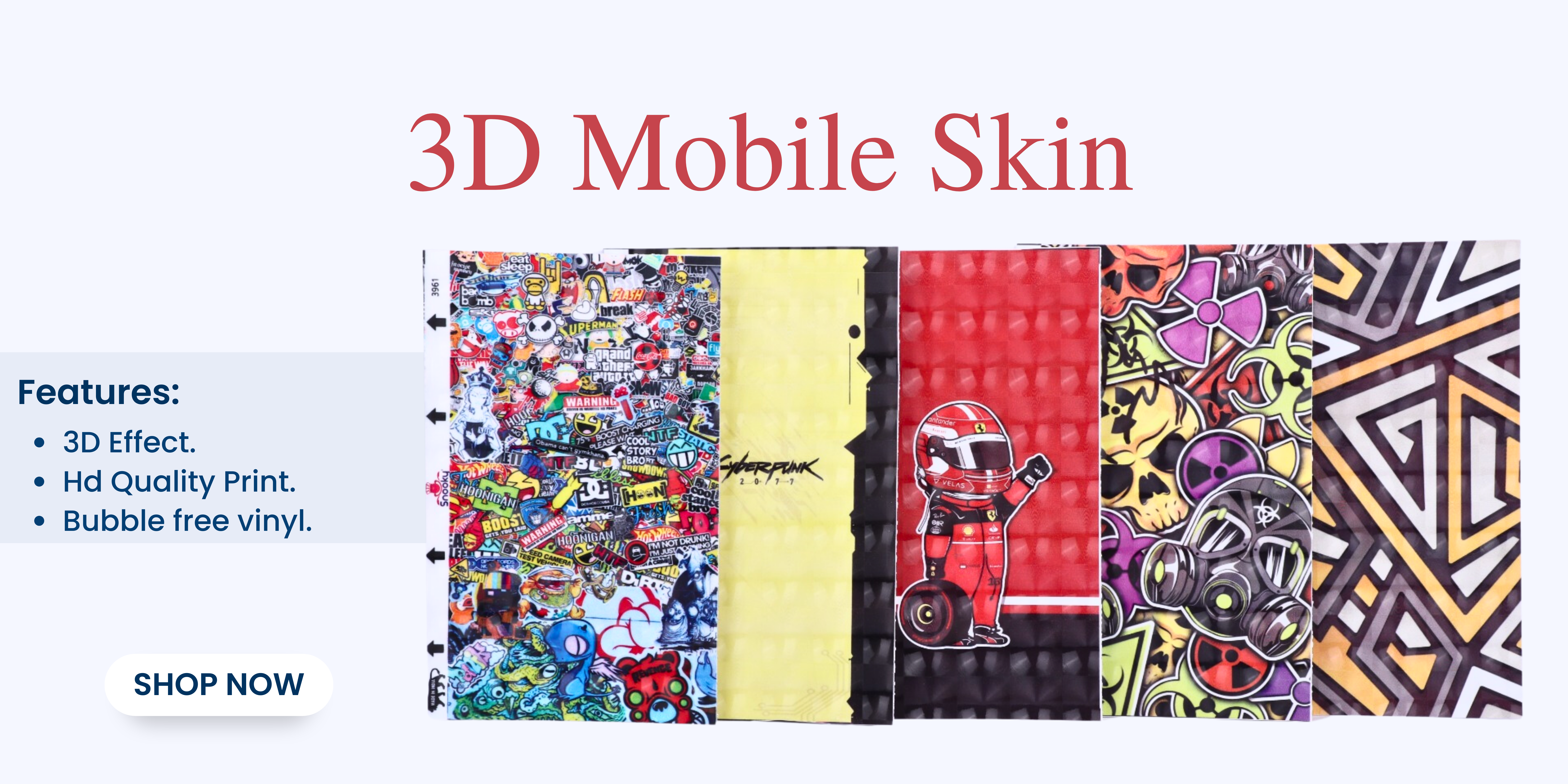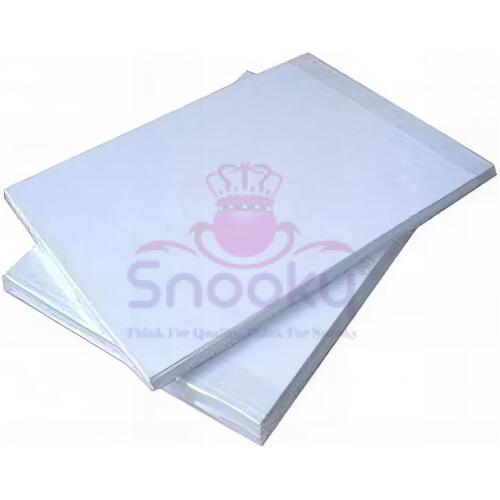How To Apply Mobile Skins or Laptop Skins
Applying mobile or laptop skins is a straightforward process. Here’s a general guide:
Materials Needed:
- Mobile or laptop skin
- Cleaning cloth or alcohol wipes
- Credit card or squeegee (for smoothing out bubbles)
- Hairdryer (optional, for heating the skin)
Steps:
- Prepare the Surface: Ensure your device is clean and free of any dust, fingerprints, or residue. Use a cleaning cloth or alcohol wipes to wipe down the surface thoroughly.
- Peel Off the Skin: Carefully peel the skin from its backing, being cautious not to touch the adhesive side with your fingers to avoid leaving fingerprints or dirt.
- Align the Skin: Position the skin over your device, aligning the cutouts for the camera, ports, and buttons. Take your time to ensure proper alignment.
- Apply the Skin: Once aligned, slowly apply the skin starting from one edge or corner. Use a credit card or squeegee to smooth out any bubbles as you go. Work gradually to avoid trapping air bubbles under the skin.
- Heat (Optional): If your skin material is vinyl or similar, you can use a hairdryer on a low heat setting to help the skin adhere better and conform to the curves of your device. Hold the hairdryer a few inches away from the skin and move it back and forth over the surface until it’s slightly warm to the touch.
- Final Touches: After applying the skin, go over the edges and corners again with the credit card or squeegee to ensure they’re securely adhered. Trim any excess material if necessary.
- Let It Set: Allow the skin to set for a few hours before handling your device extensively or putting it in a case.
Tips:
- Take your time during the alignment process to achieve the best results.
- Work in a clean, well-lit area to avoid dust or debris getting trapped under the skin.
- If you make a mistake during application, most skins can be carefully lifted and repositioned, but be cautious as repeated repositioning may weaken the adhesive.
- Follow any specific instructions provided by the manufacturer of your skin for the best results.
By following these steps, you should be able to apply your mobile or laptop skin with ease!